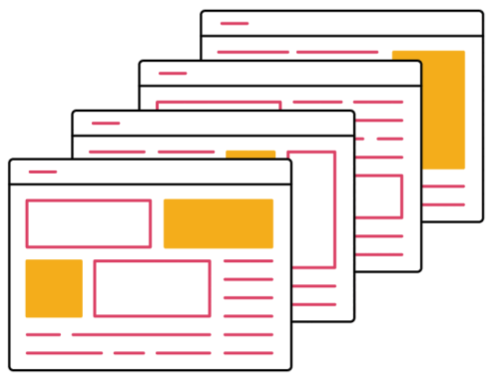By Oliver Zeiser, Director Software Development at MondayCoffee.
Reporting, naming, conventions, lifecycle management for teams and users, policies, approval processes or templates - you need to have all of this under control to enable secure, modern work. And even more so to scale with the organization or adapt to changing conditions in real time. Numerous providers for this can be found today. Microsoft itself has recognized the need for governance tools and offers solutions or has announced them, as the following examples illustrate:
Sensitivity labels: Use sensitivity labels to protect content in Microsoft Teams, Microsoft 365 groups, and SharePoint sites (to the article).
Teams app policies: Know about policies to manage access and installation of Teams apps (to the article)
Sites lifecycle policies: SharePoint data access governance (DAG) insights V1 - general availability (to the article)
Microsoft 365 groups naming policy (to the article)
Access reviews in Azure Active Directory (to the article)
MS governance reports (to the article)
So what issues should you be addressing today? What steps are worth taking to ensure that IT remains capable of operating and that users can concentrate on their core tasks?
At MondayCoffee, we have been thinking about this for a long time. I would like to share some of these thoughts with you in this post.
Having the ‘after’ under control is even more important than the ‘before’
It's clear that a good template engine should offer much more than the standard elements such as teams, settings, channels and tabs.
For example, what about:
Planner tasks, buckets or labels?
Or with the underlying SharePoint sites, pages, lists and libraries, content, columns, content types or SharePoint permissions?
What about flows? Or with group settings, logos, colors, branding?
And of course, WYSIWYG!
A good template engine can do it all. Reproducing identical teams or workspaces using templates is a must.
But what happens, once a team has been provisioned? What if the users need another private channel, for example? Or another library in the SharePoint site underlying it?
Shouldn't this all be based on templates and defined governance rules, as well?
The initial creation of new teams and workspaces and the clean handover to the users is important, but even more important is what they do with their teams afterwards!
With our Modern-Work-Solution, CoffeeNet 365, end users are not left alone with their teams 'afterwards'. They go through a controlled framework and receive assistance in meeting the organization's policies without being hindered in their actual work and role.
For example, end users have centrally managed templates for individual team channels, as well as templates for lists and libraries. These make it easy for them to expand their workspaces or adapt them to their needs, even at a later date. And in doing so, they also comply with the company's specified governance rules as a matter of fact, without having to pay attention.
Continuous changes must be anticipated
What happens to existing team workspaces when requirements change or new functionalities are to be added?
Lifecycle management should also, but not only, focus on "sorting out" - archiving and deleting – teams that are no longer in use. Much more important are the teams that are still in use.
With CoffeeNet 365, changes to templates and governance rules can be easily applied to existing workspaces, even after they have been created, so that they are always up to the latest standard.
Another use case is also worth anticipating: A team that has already been created needs to be transferred from one template to another. What may have started as a small workgroup may eventually evolve into a project.
Then the team should also correspond to the project template and get the appropriate features and settings for it. With the Switch Template Feature of CoffeeNet 365, this is possible with just a few clicks. It eliminates the need for time-consuming migration of content.
Whatever is not there yet, can be done quickly with CoffeeNet 365
Many IT departments rushed the introduction of Microsoft Teams during the pandemic. There was no time for planning and orderly rollout process. Sorting out the mess is still on the minds of some.
A modern template engine must also be able to bring existing teams workspaces into the ordered structures and configure them according to current governance requirements. Subsequently applying templates to already created teams is possible with little effort using CoffeeNet 365's Apply Template-Feature.
Detected, reported, resolved in real time
Of course, governance violations are bound to occur in day-to-day operations. It's not always possible to cover everything technically. Microsoft simply does not offer the necessary options and APIs. Therefore, a strategy for dealing with such cases is inevitable.
A classic approach to reacting to governance violations would probably be: Reporting!
IT sees the teams in the reports, which are not compliant. Which, conversely, means that a person in IT must regularly look at the reports and reach out to the users.
This effort can be saved - with CoffeeNet 365's powerful rule engine and simple IF-THEN rules that can be created by IT and tailored specifically to the templates.
Any governance violations are thus automatically detected in real time. An MS flow is started, which on the one hand resets the settings and on the other hand reminds the user again of the current governance rules. And not only that. The user can be offered additional help or a ticket can be created directly in the IT ticketing system. Or both.
Improving the user experience
The CoffeeNet 365 Rule Engine can also be used to improve the user experience.
For example, when new users are added to a team, they automatically receive a welcome message, such as an email or chat. The message can be customized and personalized for external guests accordingly.
If it’s an internal user, a rule can be defined that he or she is immediately added to a private channel ("Internal only"). Without the owner of the team having to do this manually over and over again. The Rule Engine of CoffeeNet 365 also offers such possibilities; and these are configured with just a few clicks.
The use cases of the CoffeeNet 365 Rule Engine are almost unlimited.
But it is through such tools that automation is possible, helping end users comply with governance in the long run and quite incidentally.
Rule the rules
It goes without saying that the rules in the Rule Engine may have to be changed and adapted centrally at any time. Only then is true teams governance possible, which does not prevent users from doing their work and sharing knowledge but supports them in doing so. And, meanwhile, IT retains full control at all times and remains flexible and responsive.
What could be more important in today’s rapidly and constantly changing age of cloud?