How we can avoid it with life cycle management
In the cross-linked organization, everyone and everything is connected with each other. Employees participate and shape in a wide variety of constellations. New teams, workgroups or communities of purpose are formed every day.
They organize themselves digitally, independently, in virtual workspaces that can be opened quickly and easily with a click.
And when the team is finished with the project, the workgroup dissolves or the community of purpose has fulfilled its purpose, then...
...the digital workspaces are left behind. Many have the potential to become productivity hogs. If it weren't for the functionality of lifecycle management (LCM).
Workspaces have a lifecycle
Our Modern Work solution for Microsoft 365 enables decentralized self-organization for employees and teams. Depending on the situation, standardized, virtual workspaces - in Microsoft Teams or SharePoint - can be created for teamwork.
As Microsoft 365 gets adoption throughout the organization, the number of workspaces increases. Many are used for just a short time, some are created for testing purposes only, and others serve a longer-term purpose.
All workspaces have a lifecycle. In MondayCoffee's Modern Work solution CoffeeNet 365, lifecycle management of workspaces is already integrated to reduce the risk of losing overview and productivity.
Open with a click, close automatically
Microsoft Teams workspaces can be archived manually (which no one does), but there is no automatic mechanism available. Moreover, the associated SharePoint sites remain unaffected.
The LCM of CoffeeNet 365 enables the archiving of Microsoft Teams workspaces AND associated SharePoint sites at the same time to ensure overview and orientation:
Archived workspaces have corresponding labels in Microsoft Teams and in SharePoint. That way, users immediately understand that an archived workspace no longer functions the same as it did before, in its "active" state.
Functionally, this means that users have read-only rights in the archived workspace.
Optionally, archived workspaces can also be hidden from M365 search so that users have less need to search irrelevant items.
Friendly Reminder
CoffeeNet 365's LCM works with automations to reliably remind workspace owners that they should archive or delete virtual spaces according to predefined criteria:
So-called LCM policies (automatic guidelines) determine after how many days of inactivity workspace archiving should take place. This ensures automatic sorting out of unused workspaces and relieves their owners.
LCM policies can also be based on more sophisticated criteria, e.g. based on a date field defined in the workspace (e.g. 1 year after the "project end date").
CoffeeNet 365's LCM also allows multi-level actions, e.g. deletion 2 years after the workspace has been archived. There are countless options available.
In case workspace owners do not respond to the request to archive, this is taken care of: a time-delayed escalation ensures that necessary action will be taken, e.g. if the owner has left the organization meanwhile.
For more productivity
Complexity and fast pace will continue to shape our working world. At MondayCoffee we want to make working life as easy as possible for employees. Our feature LCM pays off on our promise - with the following benefits:
Increased user productivity when dealing with many workspaces, as those that are inactive are automatically archived or deleted.
Valuable additions to existing Microsoft functionality - at no additional licensing cost - for a more comprehensive, multi-level and versatile LCM of Teams Workspaces and SharePoint Sites.
Would you like to learn more about this topic or our Modern Work Solution? We look forward to hearing from you.