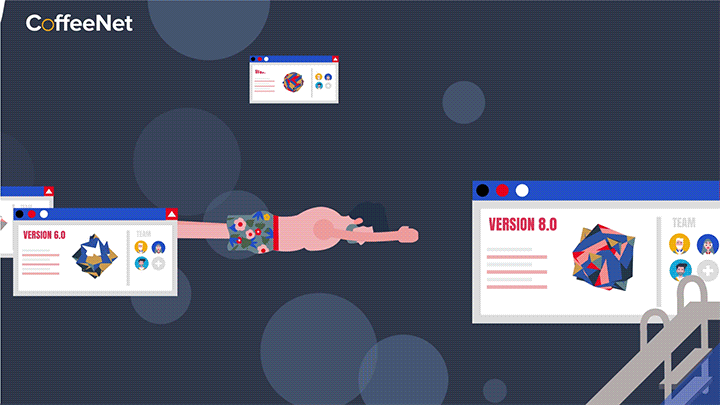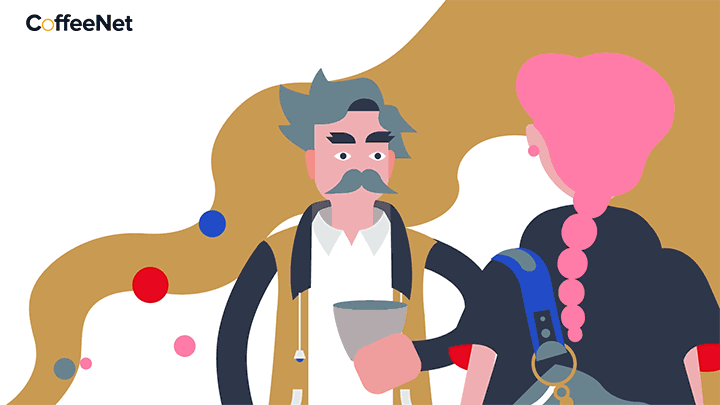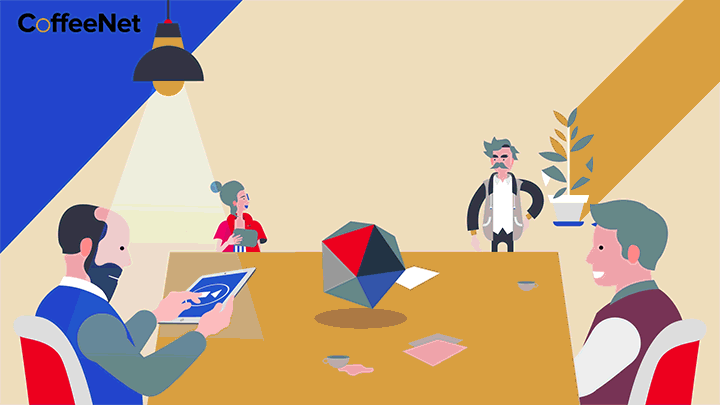Our CoffeeNet® 365 solution enables optimal configuration of Microsoft 365 and upgrades the Microsoft suite with important functions which enhance the user experience:
At the push of a button, CoffeeNet 365 provides digital workspaces for collaboration in departments, on customer projects and in diverse work scenarios – with automated configuration of the corresponding Microsoft apps in the background. CoffeeNet 365 offers you a selection of best-practice workspaces with a standardized structure and a pre-configured suite of apps for communication, knowledge sharing, collaboration and content management.
Standardize digital work scenarios with CoffeeNet® 365 and make them available to the rest of your organization – at the push of a button
Tools for individual workers
Work easily and securely with CoffeeNet 365 – anywhere, any time and from any device. On the start page your employees will find all company information as well as personalized links to projects, working groups, product pages and more. With the help of a cross-platform search function, people, documents, conversations and other data can be found easily and quickly – in one place.
Collaborative working within the line organization
CoffeeNet 365 allows colleagues in a business unit, department or team to work together digitally and efficiently. Information and documents are compiled at a central location and, if desired, made available to the entire organization at the click of a mouse. Knowledge is exchanged online and made retrievable. E-mails are replaced by chats, and links to online documents are sent instead of attachments.
Cross-organizational collaboration
CoffeeNet 365 enables immediate, simple and secure collaboration with colleagues in other teams, countries or companies. At the push of a button, new online workspaces can be set up for projects (for example). From there, you can manage documents, publish news or organize group calls. If documents need to be exchanged with external members, this can be done securely and easily from within the same workspace via mouse-click.